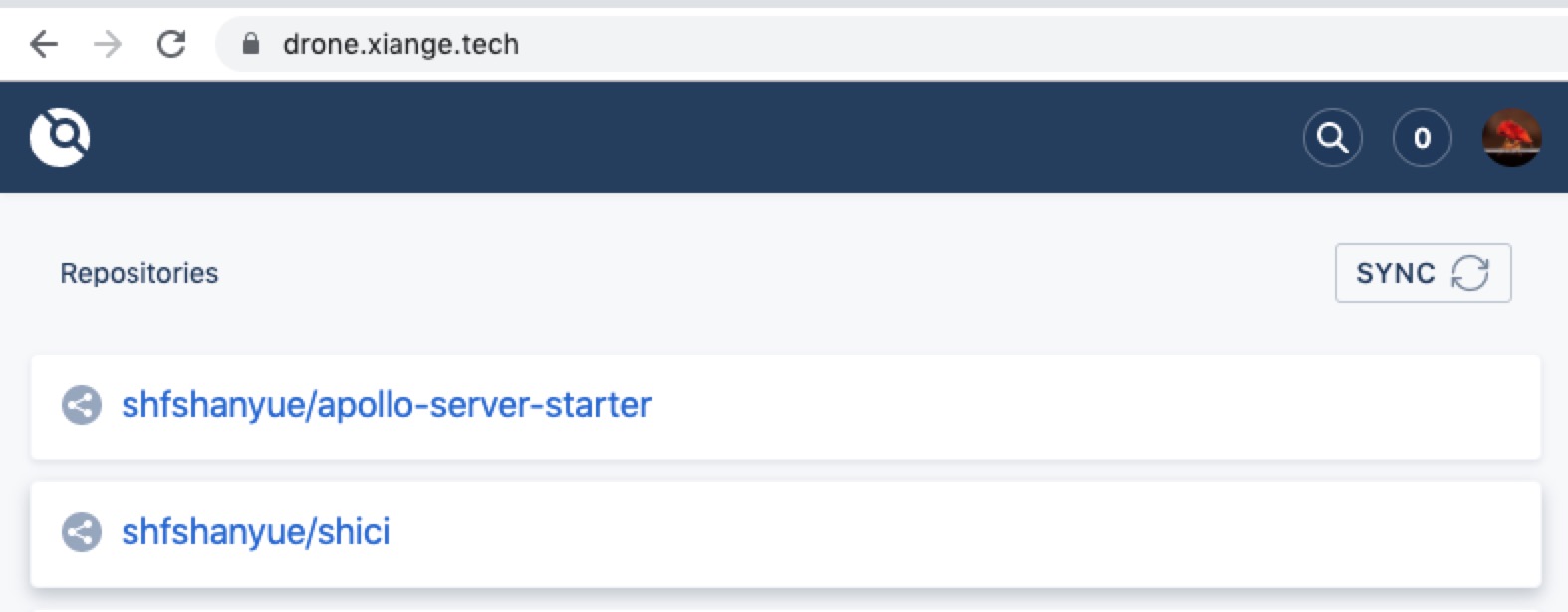# drone.ci 简介及部署
一般小型公司的持续集成方案会选择: gitlab + gitlab CI,当然部分公司也会选择 jenkins。
选择 gitlab CI 的原因很简单,因为使用了 gitlab CE 作为代码托管平台。那为什么选择了 gitlab 作为代码托管呢, gitlab CE 是免费版(社区版),对于昂贵的 toB 软件来说,一家公司至少省了几十万的开销,而且支持自建平台,搭在自家的服务器中,安全性得到了保证。
而对比 gitlab 的同一类产品,世界最大的同性社交网站 github 来说,随着微软的收购,github 也越来越开放了,它不仅免费开放了私有仓库,现在也可以通过 github action 来做简单的 CI。
对于个人,自有开发者以及小型公司来说,拥有免费仓库的 github 也是一个不错的选择。
drone 是基于容器的构建服务,配置简单且免费,在 github 上也有 20K star。如果你的仓库主要都在 github,你会喜欢上它的
随着 github action 的发展,github + github-action 也是个人以及小型公司可选的持续集成方案,不过由于它属于公共构建服务的缘故,镜像构建以及镜像拉取速度会是一个问题,这要取舍
本篇文章单单介绍 drone.ci 的部署
- 原文地址: drone.ci 简介以及部署
- 系列文章: 个人服务器运维指南
# 环境
kubernetes 集群,并使用 helm 部署。如果不具备这两个条件可以参考我以前的文章
# 部署
为了更好地真实环境效果,在命令演示过程中我会使用我真实的域名:
drone.xiange.tech,你需要替换成你自己的域名
部署时采用 helm 的官方 chart: stable/drone
当我们选择结合 github 做CI,此时需要两个参数
github oauth2 client-secretgithub oauth2 client-id
# 根据 github oauth2 的 client-secret 创建一个 secret
# generic: 指从文件或者字符串中创建
# --form-literal: 根据键值对字符串创建
$ kubectl create secret generic drone-server-secrets --from-literal=clientSecret="${github-oauth2-client-secret}"
# 使用 helm v3 部署 stable/drone
$ helm install drone stable/drone
此时部署会提示部署失败,我们还需要一些必要的参数: Ingress 以及 github oauth2
我们使用 Ingress 配置域名 drone.xiange.tech,并开启 https,关于如何使用 Ingress 并自动开启 https,可以参考我以前的文章:
同时你也需要配置好默认 pv/pvc,可以参考我以前的文章
配置相关的参数,存储为 drone-values.yaml,其中 drone.xiange.tech 是在 github 上为 drone 设置的回调域名
ingress:
## If true, Drone Ingress will be created.
##
enabled: true
## Drone Ingress annotations
##
annotations:
kubernetes.io/ingress.class: nginx
kubernetes.io/tls-acme: 'true'
## Drone hostnames must be provided if Ingress is enabled
##
hosts:
- drone.xiange.tech
## Drone Ingress TLS configuration secrets
## Must be manually created in the namespace
##
tls:
- secretName: drone-tls
hosts:
- drone.xiange.tech
server:
## If not set, it will be autofilled with the cluster host.
## Host shoud be just the hostname.
##
host: drone.xiange.tech
sourceControl:
## your source control provider: github,gitlab,gitea,gogs,bitbucketCloud,bitbucketServer
provider: github
## secret containing your source control provider secrets, keys provided below.
## if left blank will assume a secret based on the release name of the chart.
secret: drone-server-secrets
## Fill in the correct values for your chosen source control provider
## Any key in this list with the suffix will be fetched from the
## secret named above, if not provided the secret it will be created as
## using for the key "ClientSecretKey" and
# "clientSecretValue" for the value. Be awere to not leak shis file with your password
github:
clientSecretKey: clientSecret
server: https://github.com
准备好 values 之后,helm upgrade 更新 chart 再次部署
$ helm upgrade drone --reuse-values --values drone-values.yaml \
--set 'sourceControl.github.clientID={github-oauth2-client-id}' stable/drone
Release "drone" has been upgraded. Happy Helming!
NAME: drone
LAST DEPLOYED: 2019-10-31 15:27:53.284739572 +0800 CST
NAMESPACE: default
STATUS: deployed
NOTES:
*********************************************************************************
*** PLEASE BE PATIENT: drone may take a few minutes to install ***
*********************************************************************************
From outside the cluster, the server URL(s) are:
http://drone.xiange.tech
查看 deployment 状态,部署成功
$ kubectl get deploy drone-drone-server
NAME READY UP-TO-DATE AVAILABLE AGE
drone-drone-server 1/1 1 1 6h44
打开浏览器,查看域名 drone.xiange.tech,经过 github 授权后可以看到 drone.ci 的管理页面